Device lab access point
Device lab access point
Allows you to preview any URL on large number of mobile devices simultaneously. Just enter a URL, Submit, and the new URL will pop up on each device. Tested on platforms like Firefox os, IOS, Symbian, Android, Windows Phone, BlackBerry, Linux etc. Device lab access point contains a webworker that continually checks the current url. When the url is changed. The script will open een new tab in the browser of connected devices. If there’s no changes, The script will just keep polling. Device lab access point was created to remove time-consuming steps from website mobile device testing.
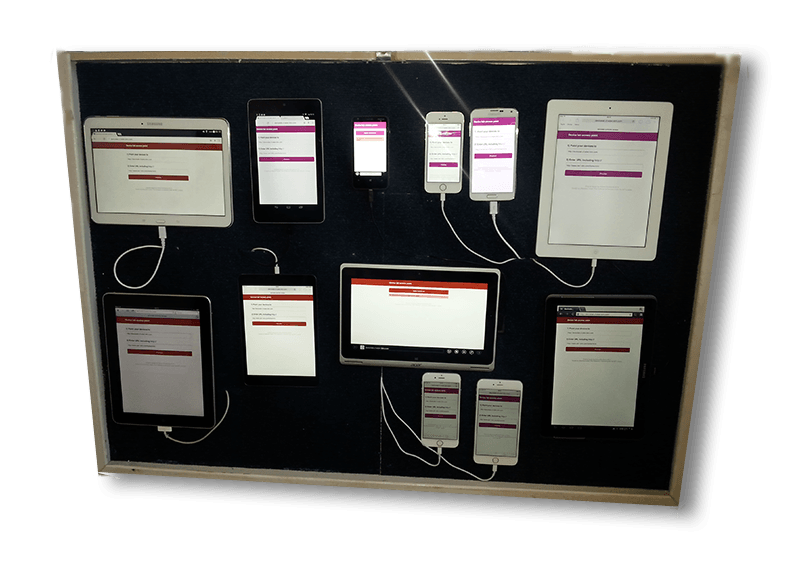
Basic usage
- Clone the git repository on to a machine that has nodejs installed.
- Run “npm install” inside the directory. and start the app with “node app.js”
- Bookmark Device lab access point {yourip}:8085 to your devices’s home screen. This will help startup next time.
- Disable the the popup blocker for {yourip}:8085 in all the browsers you will be using.
- Navigate all devices to {yourip}:8085 and enter a url in one of them.
Keep screen on solutions
To save power and prevent screen burn almost all mobile devices dimm and later turn off the screen when the user is inactive. This can be annoying when testing. Below listed how to turn of this feature on different operating systems.
Android: We had to enabled Stay awake in the Developer options panel, that ensured that was long as they were plugged in, the screen would stay on. We also installed Keep Screen On Free, which prevented the screens from dimming and turn off after a period of time.IOS: In settings / general / Auto-lock select Never. if Never option is not available the check if you have an email account setup that requires a Passcode. Go to settings / passcode select Turn Passcode off. If this selection is grayed out then remove your email account and try again.Windows Phone: Unfortunately we have not found a good solution to keep the screen alive on windows phone / windows tablet. If you do find a solution please let me know.BlackBerry and firefox os: Unfortunately we have not found a good solution to prevent screen lock. If you do find a solution please let me know.
Disable popup blockers
Currently the software is using the browser window.open function. In almost all browsers popup blockers are on by default. Some browsers do not even display a warning when a popup is blocked. Therefor it is important that u turn off the popup blocker on the devices used with device lab access point.
Tips for your devicelab housing
- Easy way to attach the devices to a board or wall. Use short haired carpeting on the board/wall and adhesive velcro on th back of the devices. Do not use very wide velcro strips on the devices because the attachment points on devices with removable back covers can brake.
- Starting to charge all your mobile devices at once on one outlet can be dangerous. Use a outlet timer in front of every power strip on the back of your board/wall to keep you devices fully charged and prevent current spikes.
Using Raspberry Pi or Beagleboard
In my latest devicelab project it was important that testers, developers and customers would be able to start testing within 2 minutes. Not all of these groups have knollage of webservers and code.
This meant that:
- Devices needed to be permanently on without access codes. We decided to mark the screen on buttons on each device for easy access.
- Developers needed to be able to remove a single device from the board for debugging. We decided to attach additional debugging cables to the board.
- Device lab access point nodejs process needed to run permanently on a server and not on a developer laptop. improvement on this requirement came when we attached a Beaglebord with a wifi usb dongle to the board
Requested features
- Provide multi station support.
- Provide simple app on all major platforms and add features.
- No more popup-blocker disable and alerts.
- Manage screen dimm an lock from within app.
- Use the same browser window every time (not a new tab).